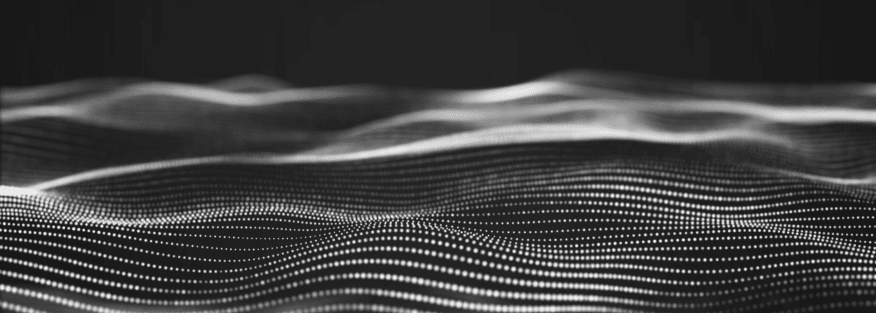In today’s digital age, social media has become an indispensable tool for businesses to connect with their target audience and establish a strong online presence. One platform that stands out for its reach and engagement is Facebook.
With billions of active users, setting up and optimizing a Facebook page can be a game-changer for your home services business. In this article, we’ll guide you through the steps to create and optimize a Facebook page, add admins for efficient management, and provide tips to excel in your social media strategy.

Your Step-by-Step Guide to Setting Up Your Business on Facebook
1. What is a Facebook Page?
A Facebook page is a dedicated space on the platform for businesses, organizations, and public figures to showcase their brand, engage with followers, and promote their products or services. It allows you to create a professional presence, share updates, and interact with your target audience in a more personal and interactive manner.
2. Creating a Facebook Page:
To create a Facebook page for your home services business, follow these steps:
3. Adding Admins to Your Facebook Page:
Efficient management of your Facebook page requires adding admins who can help you handle tasks and engage with your audience. Here’s how to add an admin:
4. Easily Managing Your Facebook Business Page:
To ensure smooth management of your Facebook business page, consider the following tips:
5. Creating a Business Account on Facebook:
Creating a business account on Facebook allows you to separate your personal profile from your business page. To set up a business account, follow these steps:
6. Deleting a Facebook Page:
If, for any reason, you decide to delete your Facebook page, here’s how you can do it:
A well-optimized Facebook page can propel your home services business to new heights of success. By creating a compelling presence, adding admins for effective management, and employing best practices, you can engage with your audience, build brand loyalty, and attract potential customers. Leverage the power of Facebook to showcase your services, share valuable content, and foster meaningful connections within your industry. So, follow the steps outlined in this article, and watch your social media presence thrive, and your business flourish.
Contact Us Today
Website Design
Turn your website into your best lead generation tool with custom design, build-out, and maintenance.
Search Engine Optimization
Put your business at the top of the search rankings with intuitive search engine optimization.
Paid Ad Management
Leverage data-driven paid search and advertising to get the most for your ad spend.