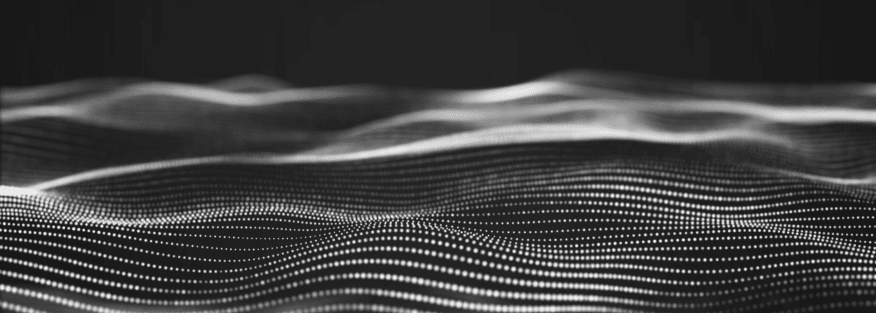In 2025, more people are turning to the internet to discover, research, and buy—making a strong digital presence non-negotiable. If you’re running a business, you can’t afford to stay invisible when potential customers are searching. That’s where Google Ads comes in. Knowing how to make a Google Ad isn’t just useful—it’s essential for staying competitive.
This Google Ads tutorial walks you through everything from campaign setup and keyword bidding to conversion tracking, so you can increase visibility, drive clicks, and grow your revenue with confidence.
Google Ads is the king of PPC advertising. It’s the platform that puts your message directly in front of users who are already searching for what you offer.
The platform operates on an auction system. You bid on keywords you think your audience is searching for. Google ranks your ad based on your bid and your Quality Score (how relevant your ad and landing page are). The better your score, the less you pay per click. And the more often you’ll show up in front of the right people.
Creating your first Google Ad can feel overwhelming. But don’t stress—we’ll walk you through every major step.
Step 1: Create a Google Ads Account
Step 2: Campaign Setup
Start with a descriptive name. Example: “Spring_Sale_Shoes_Search” so it’s easy to track results later.
Select Campaign Type
Each campaign type fits a different goal:
If you’re just getting started, go with a Search Campaign. People searching are usually ready to act, so your conversion potential is higher. Got a promo or limited offer? Add an end date so you’re not spending money after it’s over.
Targeting & Audience Selection
Define Budget and Bidding
Google works on a daily budget system. Here’s a quick formula:
Choose a Bidding Strategy:
You’ve got a few options:
If you’re new, go with Maximize Clicks to get traffic fast. Switch to Maximize Conversions once you’ve set up tracking.
Your keywords are the bridge between you and your customers. You want to bid on search terms that people are actually using.
Use Google’s Keyword Planner to find high-volume, low-competition terms. Group related keywords into ad groups so your ads are highly relevant.
Your bids should reflect the value of those keywords. Competitive phrases might cost more, but they could be worth it if they convert well.
Step 3: Ad Creation
This is your chance to shine. Think of your ad like a billboard—except you only pay when someone’s interested.
Step 4: Create Ad Groups
Think of ad groups like mini-folders. Each one should be focused on a specific theme or product.
Ad Group Best Practices:
Step 5: Conversion Tracking
You’re running ads to get results, right? So you need to track what’s working.
Google Ads makes this easy with conversion tracking. Whether you’re getting form submissions, phone calls, or purchases—track it all.
Here’s how you can track:
And if each conversion has value—like a $200 lead or a $50 sale—assign it. That way, you can measure your ROAS (Return on Ad Spend) and scale what’s working.
Step 6: Setup Billing
Last step—Google needs to get paid.
Enter your billing info so your ads can go live. Google accepts most major credit cards, debit cards, or even direct bank transfers. Got a promo code? Pop that in before you hit “Save.”
Google Ads is a powerful way to grow your business—but only if you run your campaigns the right way. The truth is, it’s easy to burn through your budget and see little to no return if you’re not paying attention to a few key areas.
Poor Keyword Research & Matching
If you’re only using broad match keywords and ignoring negative keywords, your ads could show up for completely unrelated searches. That means wasted clicks and wasted spend. And if you’re not thinking about the intent behind the keyword—why someone is searching—it’s easy to miss the mark entirely.
Ineffective Ad Copy & Landing Pages
You can’t afford to be vague. If your ad doesn’t clearly explain what makes your offer different, people won’t click. And if they do click but land on a page that doesn’t match the ad, they’ll bounce. A good ad and landing page should feel like part of the same conversation.
Budget & Bidding Issues
A tiny budget limits your reach and gives you almost no room to test or improve. On the flip side, a poorly managed campaign can blow through your money fast—especially if you’re spending on low-performing keywords. Fun fact (or not-so-fun): 33% of Google Ads budgets are wasted because of sloppy campaign management.
Tracking & Measurement Neglect
If you don’t have conversion tracking in place, you’re flying blind. You won’t know what’s working, what’s not, or how to improve. Without data, you’re guessing.
Automation Misuse
Google’s automation tools are helpful—but they’re not magic. Relying on automated bidding or smart campaigns without checking in is risky. If you’re not monitoring performance, you could be overspending without even knowing it.
LMH Agency is your go-to partner for expert-level Google Ads account setup, smart campaign planning, and ongoing optimization. Our PPC management services are built around your goals, not guesswork.
Here’s what you get with LMH:
Our team is made up of Google-certified pros who stay on top of the latest updates and algorithm shifts. We’re proactive, data-obsessed, and laser-focused on getting you real results. Whether you’re launching your first campaign or scaling a high-volume strategy, we’ve got you covered.
Book a free consultation to get expert guidance or a custom PPC plan tailored to your business goals.
Contact Us Today
Website
Design
Turn your website into your best lead generation tool with custom design, build-out, and maintenance.
Learn MoreSearch Engine Optimization
Put your business at the top of the search rankings with intuitive search engine optimization.
Learn MorePaid Ad
Management
Leverage data-driven paid search and advertising to get the most for your ad spend.
Learn MoreGoogle
Guarantee
Boost your local presence and attract nearby customers with expertly managed Yelp advertising strategies.
Learn More